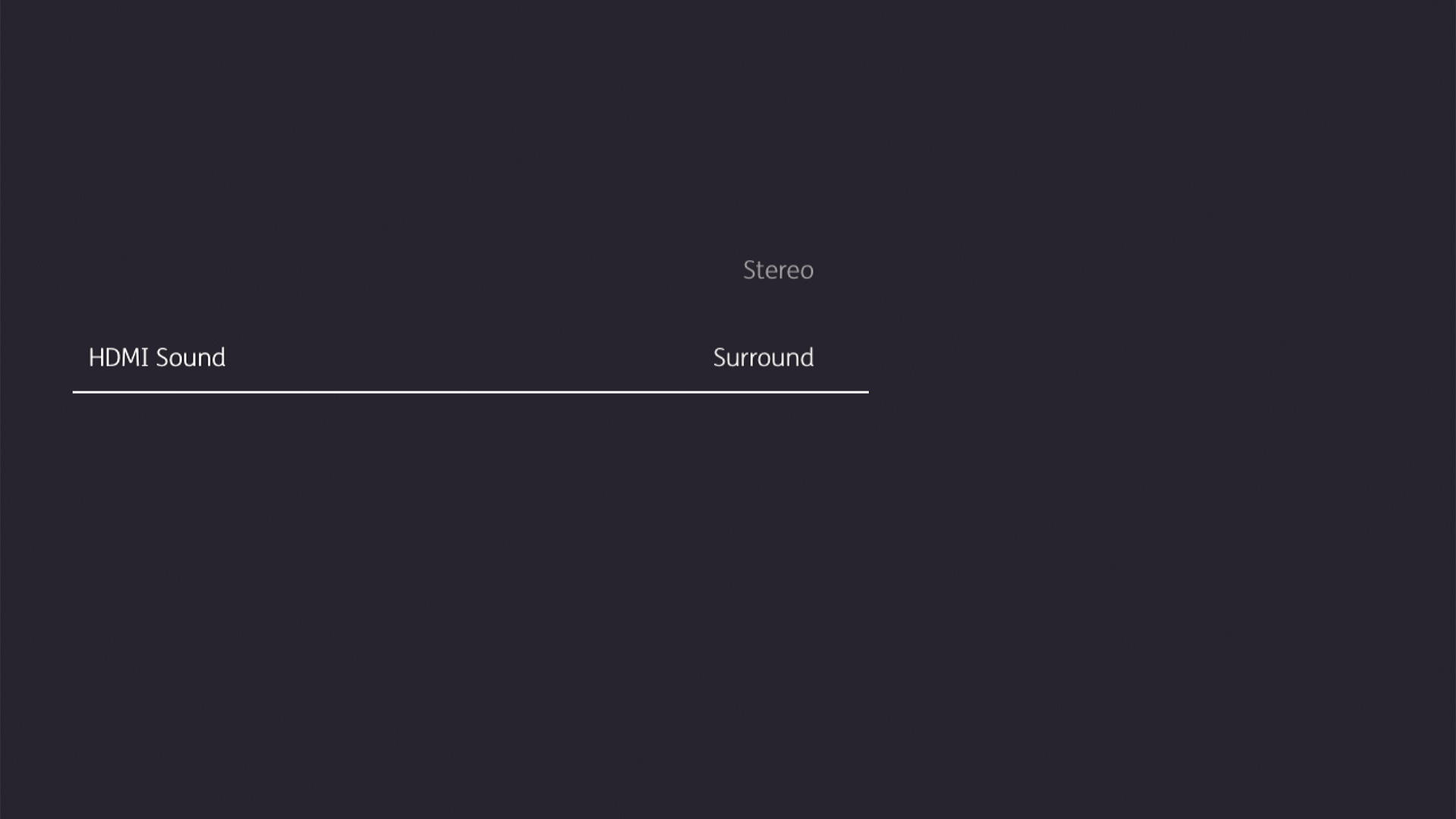Your sound and picture are out of sync
Try these steps to fix the problem, after each one recheck your sound.
Try changing channels
Switch to another channel and then back to the first one. It sounds basic but this often solves most issues.
Sync your picture and sound settings
- Press the Home button on your EE TV remote to see the TV settings menu. Then select Settings > Picture & Sound > Synchronise Picture & Sound.
- Choose an amount of time to adjust the picture and sound by, between 0 - 240ms (milliseconds). You may need to try a few different options before you get it right. Once you're happy click Done.
Please note: Some TVs may also have a separate audio sync feature which you may want to try after trying these steps. Get further help from your TV user guide.
Check your sound system
If you’re using a surround sound system check it’s on and that it’s connected properly. Get further help from your user guide.
If you're using a HDMI cable, try plugging it into a different port on your TV.
Restart your TV box
If you're still having sound problems restart your TV box, this can often help solve the issue.
Hold down the Power button on the TV box for eight seconds. You’ll see Hello on your TV screen, followed by Please wait when your box has restarted.
Still need help? Get in touch.