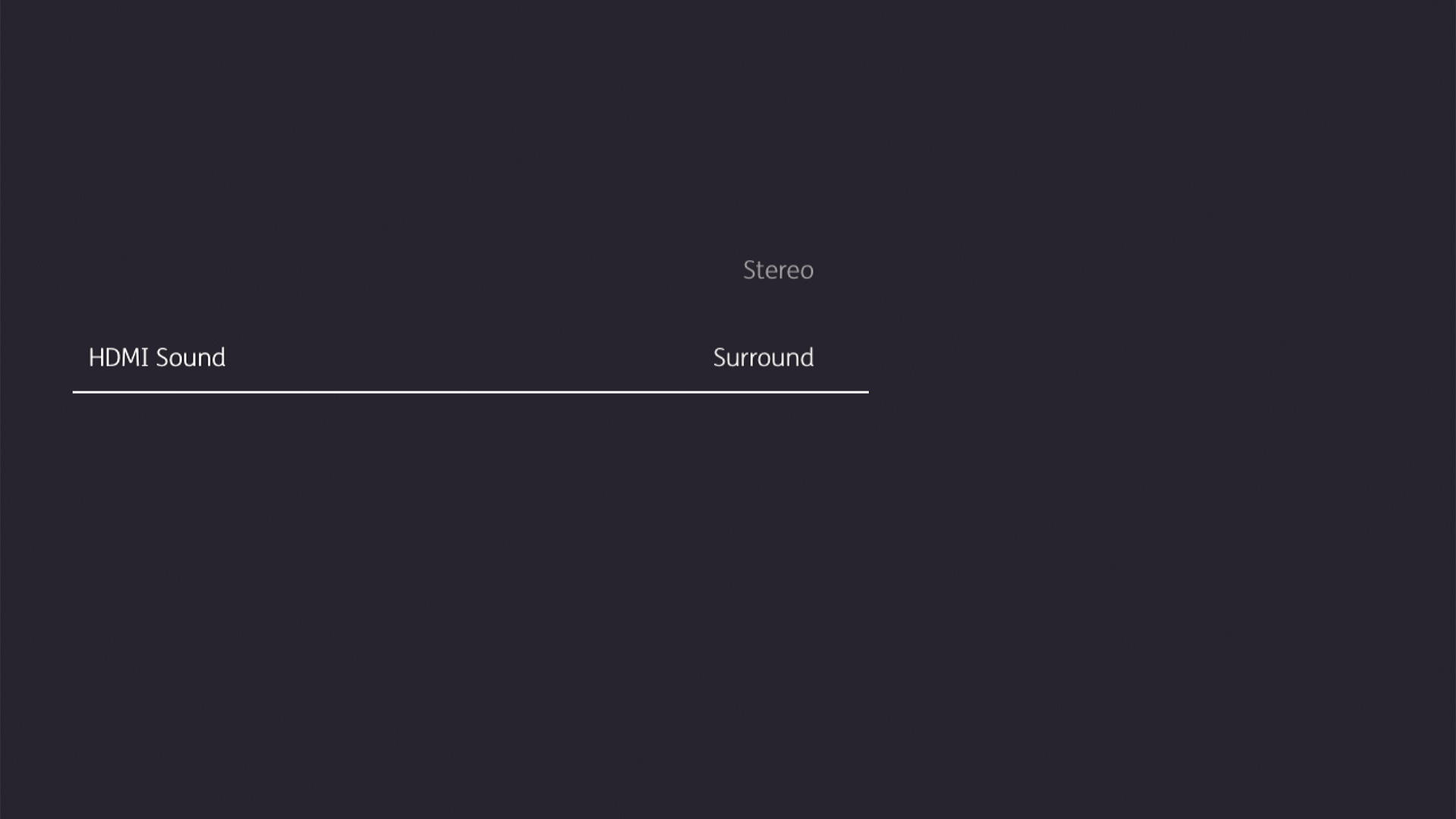No sound on your EE TV
Try these steps to fix the problem, after each one recheck your sound.
Check the mute button
Make sure you haven’t accidentally pressed the mute button on your TV or EE TV remote, and that you have the volume turned up on both remotes.
Check your cables are connected
Make sure your cables are connected correctly to your TV box. For more help, see how to set up your EE TV.
Check your sound system
If your TV is also connected to a sound system, check your system is on and the cables are plugged in correctly. Follow your sound system user guide for more help.
If you're using a HDMI cable, try plugging it into a different port on your TV.
Problem with only one channel?
You’ll need to get help directly from the channel broadcaster if you're having trouble with just one channel. You can get the providers' details from the YouView useful contacts list.
Still need help? Get in touch.