Download, setup and use the BT Email app
Easily manage your emails with the BT Email app—available for Android 11+ and iOS 16+. Update to Version 25 soon to stay connected and secure.
BT Email app: About our latest upgrade (June 2025)
Over the next few weeks, we'll be upgrading our BT Email App to version 25.
Older versions of the app will be blocked over the next few months, so it’s important to update once you are invited.
Upgrade your BT Email app
Apple/iOS device users: Your device needs to be running iOS 16 or later. Download the latest version of the BT Email app from the Apple App Store.
Android device users: Your device needs to be on Android version 11 or later. Download the latest version of the BT Email app from the Google Play Store.
Here are a few of the changes you might notice:
A new look icon for the BT Email app on your mobile device.
![]()
The Login screen on the BT Email App will change to match Webmail (email through your web browser).
You'll be asked to enter your email address, followed by your password.

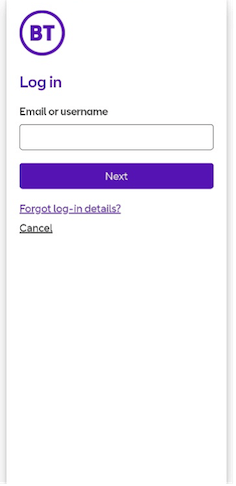
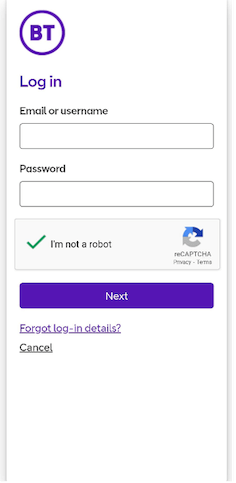
When logging in and for password resets, you may see ReCAPTCHA screens.
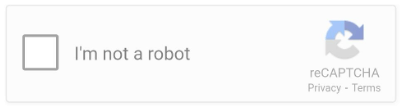
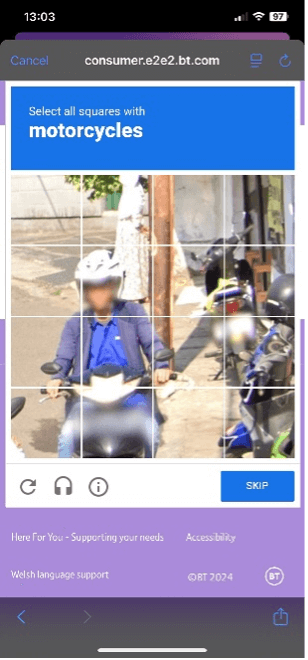
Can't use the BT Email app?
If your device doesn't support the BT Email app, or you're a BT Basic Email customer, you can access your email through a web browser:
- go to BT email
- enter your account details
- read and manage your emails
You can only add extra BT emails to your app (i.e. ones that end @btinternet.com, @btopenworld.com or @talk21.com).
Here's how to do this:
Add an account in the BT Email app
1. Go to Settings > Manage Accounts > Add account.
2. Type in the email address you want to add. If you like, you can write something under Description to remind you which email this is (e.g., "My work email"). You might also want to use the Display Name to set what name is shown on emails you send while using this app (e.g., "From: Jane, Architect").
3. Type in your email account password.
4. Select Save.
To access all the contacts in your email account while using the BT Email app:
- go to Settings -> Contact Source
- select Server Address Book
No, you can only access your email using webmail at https://email.bt.com.
Please use an alternate compatible device, use webmail or an alternative email client (usually built into your device as an email app)
Ensure your device meets the minimum version, uninstall old app and reinstall. Try an alternative device, use webmail or an alternative email client.
Ensure your device meets the minimum version, uninstall old app and reinstall. Try an alternative device, use webmail or an alternative email client.